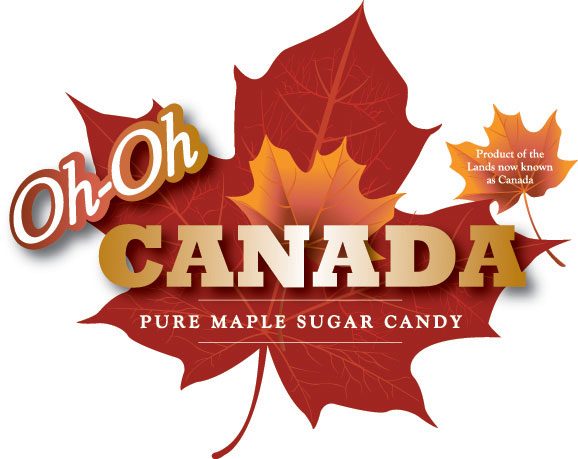Issues Loading 3D Models
This site uses technology called WebGL to display 3d models.
While the majority of modern browsers support this technology, in some cases it may need to be manually enabled. If 3d models are not loading in your browser, please first visit WebGL Report on your device to ensure WebGL is supported.
If your browser is supported, it is possible that you simply need to enable the option in your browser settings.
Chrome: Type chrome://settings/system in your URL bar and press Enter. Enable “Use hardware acceleration when available”. You will be prompted to relaunch the browser.
FireFox: Type about:config in your URL bar and press Enter. Search for ‘webgl.disabled’ in the search bar and set the value in the right-hand column is ‘False’.
Microsoft Edge: Type edge://settings/system in your URL bar and press Enter. Enable “Use hardware acceleration when available”. You will be prompted to relaunch the browser.
Safari: Open the browser preferences. Navigate to the Advanced tab, then enable ‘Show Develop Menu in Menu bar’. In the new Develop menu, ensure that the ‘Enable WebGL’ option is active.